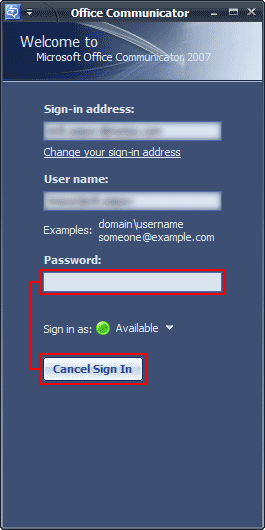Monday, January 18, 2010
Tuesday, June 9, 2009
A Difference between Visual C++ 2010 and Visual C++ 2008
I have just noticed that there is no more global option for specifying reference (such as include, library, executable, etc.) directories in Visual C++ 2010. Previously you could open the Options window using Tools – Options menu, and there was an item called VC++ Directories. This was extremely useful for specifying external SDK roots. For example, I use wxWidgets for some of my research projects, WTL for the UI coding, and also the ACE library. Since VC6 the right way to link to such SDK-like products was precisely through the VC++ Directories dialog.
However, in Visual Studio 2010 Beta 1 these settings are now made project-specific and are accessible via Project Properties window:
I am wondering if the same behavior is going to apply for the final release. If so, I guess it would bring a lot of inconvenience, especially for team development. I hope, it is not more than a bug.
Cheers,
Kirill
Wednesday, June 3, 2009
Reusing Source Files in Multiple Visual Studio Projects
I really find it awkward especially in case you have your files under version control. Luckily, I've just found a simple solution how you can share your source code between two or more projects without copying the files. At least for C# it works just perfectly. Furthermore, no 3rd party software is required!
You still choose Add Existing Item, then in the File Open dialog box you select your file and press the small arrow on the Add button. You should choose the Add As Link menu item:
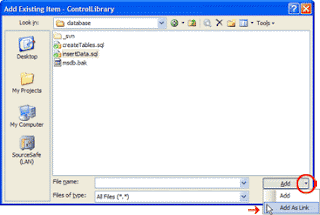
Then the your file reference should be displayed as an icon with a shortcut arrow in the solution tree:
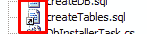
Cheers,
Kirill
Wednesday, May 27, 2009
Google Blogger Is Imbecile
Just figure out that when I switch to HTML editing and paste my article's markup written in a professional quality editor (plus I pretty much know HTML so I could use plain text editor as well), the formatting is all quirky! For example, new lines are treated literally instead of just producing a single white space.
C'mon, we're talking about Google! It's not MyGrannySoftware, is it?
Cheers,
Kirill
Tuesday, May 26, 2009
CodeProject Article: Exposing Events in ASP.NET Server Controls
In this article I emphasize on using the
Events collection. Code listings are provided in C#.Cheers,
Kirill
Friday, May 22, 2009
In Front of a Change
I want to start my way towards financial freedom the way smart people do. I want to find something that would bring me creative excitement from having made something, fair amount of money for compensating for my work, lots of free time for other new ideas, and an open mind to find one idea from a hundred that is worth giving myself to.
I'm sure it's gonna be a hard path, but at least I made my first step -- declared my goals.
Cheers,
Kirill
Sunday, April 12, 2009
A Usability Issue in Office Communicator 2007
On my day job we use Microsoft Office Communicator 2007 for online conferencing and demos. Below is a screen I face every time my machine starts:
As a good boy I always type my password to NOT SIGN IN:-) Maybe it’s “broken on purpose” as Seth Godin would say?..